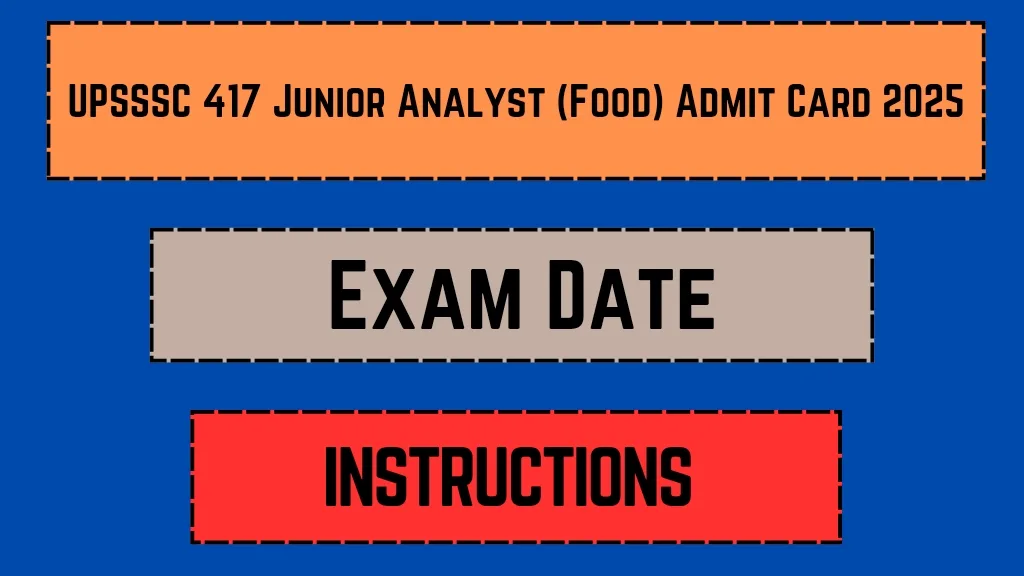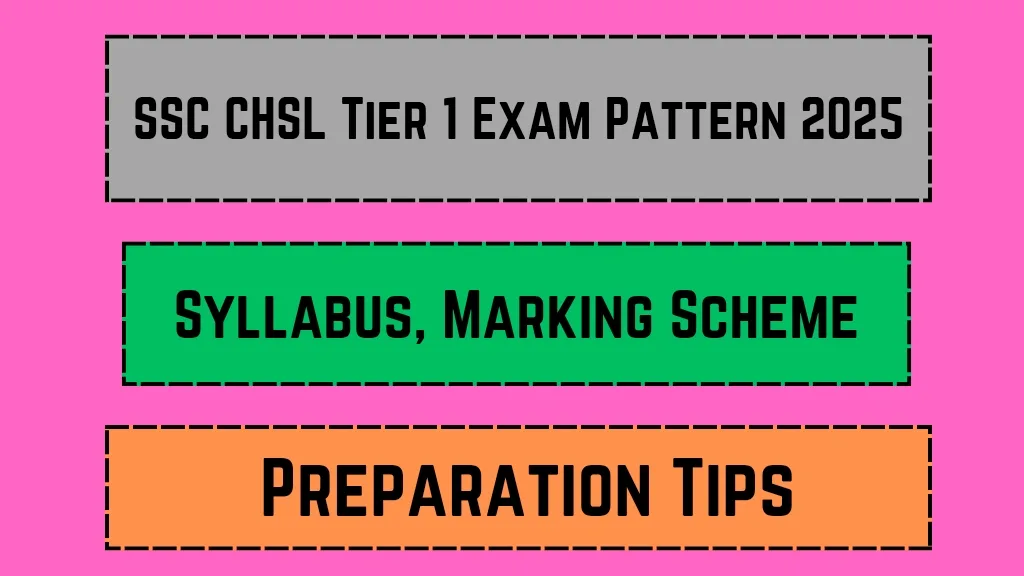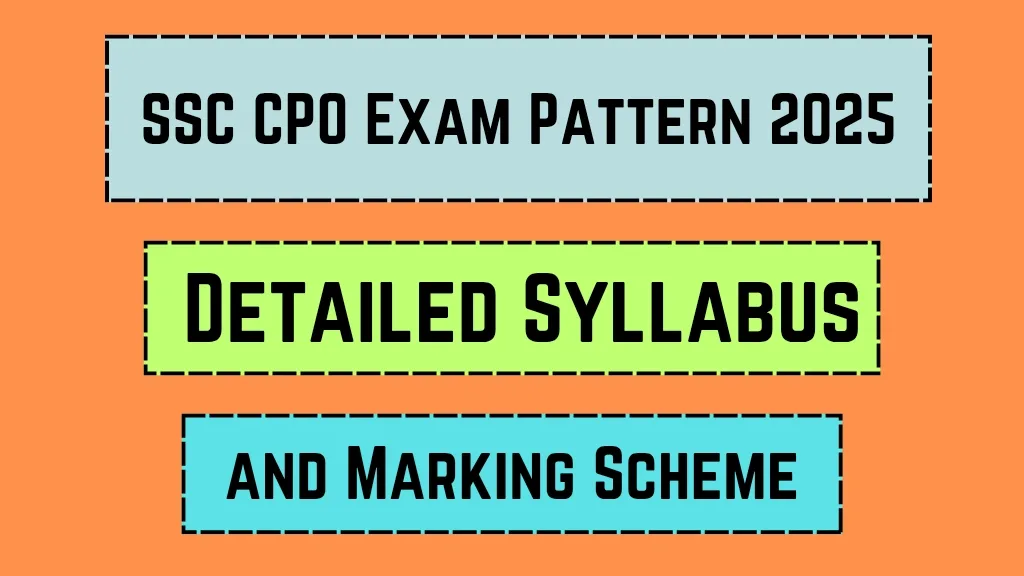Students planing to appear for SSC exams in 2025, need to do SSC OTR (One Time Registration). this is an important step for all students. In this article we will see down everything from eligibility criteria to the step-by-step process. Let’s see into details of Eligibility, Fee, Benefits, How To Fill:
Key Highlights
| Feature | Details |
|---|---|
| Organization Name | Staff Selection Commission (SSC) |
| Registration Type | One-Time Registration (OTR) |
| Purpose | Single profile for all SSC exams |
| Eligibility | Indian citizens aged 18+ |
| Application Fee | Free of cost |
| Documents Needed | Photo, Signature, ID Proof |
| Validity | Lifetime (unless deactivated) |
| Correction Window | Limited time after submission |
| Official Website | ssc.nic.in |
What is SSC OTR?
The SSC OTR (One Time Registration) is a permanent profile you create on the SSC website. Once registered, you won’t need to enter basic details (like name, address, education) for future SSC exams. Instead, your OTR data auto-fills in application forms, saving time and reducing errors.
Why Should You Create an SSC OTR?
- Saves Time – No repetitive data entry for each exam.
- Reduces Errors – Minimizes mistakes in applications.
- Mandatory for Exams – Some SSC recruitments require OTR.
- Lifetime Validity – No need to re-register unless deactivated.
Eligibility Criteria
Before filling the form, check if you meet these eligibility conditions:
| Criteria | Requirement |
|---|---|
| Nationality | Indian Citizen / Nepal/Bhutan Subject |
| Age Limit | Minimum 18 years (varies by exam) |
| Educational Qualification | Depends on the exam (10th, 12th, Graduation) |
| Registration Limit | One OTR per candidate (duplicates rejected) |
Note: Even if you’re not applying immediately, creating an OTR early helps avoid last-minute rush.
Documents required
You’ll need these documents ready before starting:
| Document | Specifications |
|---|---|
| Photograph | 20-50 KB, JPG/JPEG, White Background |
| Signature | 10-20 KB, JPG/JPEG, Black Ink |
| ID Proof | Aadhaar, PAN, Voter ID, Passport |
| Educational Certificates | Scanned copies (if needed later) |
Fill Online Form
Follow these simple steps to complete your OTR without errors:
Step 1: Visit the Official SSC Website
- Go to ssc.nic.in.
- Click “One Time Registration” under the “Candidate Corner”.
Step 2: Enter Basic Details
- Fill in Name, DOB, Gender, Mobile, Email.
- Double-check spellings—errors can cause rejection.
Step 3: Upload Documents
- Add photo & signature as per size guidelines.
- Wrongly uploaded files lead to rejection.
Step 4: Submit & Note Registration ID
- Review all details before final submission.
- Save your OTR ID & Password for future logins.
Common Mistakes to Avoid
Many candidates make these errors, leading to rejection:
| Mistake | How to Avoid It |
|---|---|
| Wrong Photo Size | Resize to 20-50 KB before uploading. |
| Mismatched Signature | Use the same signature everywhere. |
| Incorrect Mobile/Email | Ensure active contact details. |
| Multiple OTRs | Only one registration allowed per candidate. |
Benefits of Registration
Here’s why OTR is useful for SSC aspirants:
| Benefit | Explanation |
|---|---|
| Single Profile for All Exams | No need to re-enter details. |
| Faster Application Process | Auto-fill in future forms. |
| Fewer Errors | Reduces typos & mismatches. |
| Lifetime Validity | No renewal needed. |
Correction Window
Made a mistake, SSC allows limited-time corrections:
| Correction Type | Allowed? |
|---|---|
| Name, DOB, Gender | No (Only via fresh OTR) |
| Contact Details | Yes (Within correction period) |
| Photo/Signature | Yes (If rejected by SSC) |
Pro Tip: Always cross-verify details before submission—major changes aren’t allowed later.
Final Thoughts
The SSC OTR 2025 is a must for every SSC aspirant. It simplifies future applications, reduces errors, and saves time. Follow this guide carefully, avoid common mistakes, and complete your registration smoothly. If you have any doubts, drop them in the comments—I’ll help you out!